-
Shops
-
Who we are
-
Blogs
-
Chronology
You have no recently viewed items.
-
Help
Your cart is empty
Looks like you haven't added anything to your cart yet

Accrued Bonuses
My Accrued Bonuses
In the section Accrued Bonuses it is possible to view the graph of the periodic trend in reference to your cashback and your bonuses.
You can choose to view the graph with an annual or monthly period by clicking on the appropriate buttons Year or Month .
Below you will find the list of bonuses recognized by 8earn and by clicking on each of them you will find all the information in detail.
- Cashback Direct Purchases:
it's the Cashback on your direct purchases; every time you connect to the Store that has an agreement with 8earn either by publishing an offer or directly by clicking on the store banner from the partners area, you will receive cashback on your confirmed purchases.
- Bonus Sellers
It's the Bonus on the products you review; by reviewing a product from your Easy Shop you can receive this Bonus.
Even if you share the reviewed product on other social platforms and the purchase should derive from a post shared outside 8earn, this Bonus will still be recognized to you precisely because the 8earn system will allow you to keep the track linked to the product reviewed on your Easy Shop.
- Network Bonuses:
is the Bonus that allows you to monetize the value of the turnover generated by the three monetizable stages associated with your network, namely: first stage: direct Agents + second stage: indirect Agents + third stage: indirect Agents for an unlimited number of users.
- Supplier bonuses
is the Bonus on the value of the turnover generated by each new store presented by you to 8earn, confirmed by a direct collaboration which will offer you the possibility to monetize the sale of each product sold to each member registered in the 8earn network, with no limit of stadiums, making you receive Bonus for an unlimited number of users.
- Incentive bonuses
is the Bonus that 8earn recognizes on promotional campaigns to incentivize the network at certain times of the year.
Therefore, the Accrued Bonuses are the value that, net of the Suspended or Rejected Bonuses for reasons of force majeure such as returns, cancellations or other cases of impossibility in managing the order, are transformed into Payable Bonuses .
We remind you that the stores could temporarily suspend some Bonuses Accrued on purchases relating to orders not yet confirmed for organizational management reasons such as for example returns of goods or particular impediments necessary to satisfy customers; in this case your bonuses will be released as soon as the purchase process is completed.
Should anomalous situations exceptionally occur, such as those described above, this bonus would be temporarily withheld by the Store and paid to the user registered with 8earn only after the due checks which in extraordinary cases could take even more than 90 days or not be paid at all; with this clarification, 8earn wants to offer transparency to its users by informing them of the possible occurrences caused by the multiple operations which in some cases may not be completed correctly.
How are the 8earn Bonuses calculated?
To calculate your Bonuses you can view various information on the respective 8earn Info Bonus page, you can view the recognized percentages in detail directly on each Partner or directly on the product page and you can calculate the percentage recognized to you on the taxable value of the turnover generated by your network .
Be careful not to calculate the Bonus on the value of the Shipping Costs which are not included in the total count as they produce an out-of-pocket management cost for the Store.
You will be able to access your Accrued Bonuses area at any time to view the details of the Payable transactions which will report a summary detail on the transactions, of course 8earn will keep the privacy on users' purchases confidential.
On the details of your direct cashback you can click on the Partner icon  and quickly access the Store page on 8earn to then possibly connect and make new purchases from the same Partner.
and quickly access the Store page on 8earn to then possibly connect and make new purchases from the same Partner.
At the bottom of the page you can view the Payable Balance or the available value that you can collect at any time you deem appropriate by carrying out the appropriate payment request procedure.
By clicking on the button Request Payment you will be linked to the next section where you can complete the redemption process.
By pressing the key Cash out you can request payment using the methods proposed by 8earn: PayPal or Bank transfer but be careful in filling in your personal details correctly.
8earn wishes to make the entrepreneur aware of the multiple business possibilities thanks to the partnerships with the various affiliated stores, trying to create real added value to consolidate a great relationship with its collaborators.
Your concentration will play a fundamental role in being able to achieve the best performance on the 8earn platform which can undoubtedly offer you great opportunities to consolidate your business.
👇
Click to connect to the channel:
👇
Click to connect to:
- Choosing a selection results in a full page refresh.