-
Shops
-
Shopping
-
Chronology
You have no recently viewed items.
-
Who we are
-
Blogs
-
Help
Your cart is empty
Looks like you haven't added anything to your cart yet

Quick link to 8earn.com
As create a quick link to 8earn from your smartphone, tablet or pc
By registering for 8earn, on first access, you will be asked if you want to create a quick link on your smartphone, tablet or PC and click on 👉 okay you will have already completed the procedure.
You can do it at any time using these simple steps:
- Enter the address in the navigation bar www.8earn.com and connected to the site.
- From your phone click on the three google dots at the top right 👉 add to home screen 👉 add or always clicking on the three google dots at the top right click on 👉 install apps 👉 install.
- From the pc click on the entry 👉 other tools 👉 create shortcut 👉 create.
In this way the quick connection procedure will already be completed and to connect to 8earn you just need to click on the appropriate icon that you have created.

👇
Click to connect to the channel:
👇
Click to connect to:
- Choosing a selection results in a full page refresh.