-
Shops
-
Shopping
-
Chronology
You have no recently viewed items.
-
Who we are
-
Blogs
-
Help
Your cart is empty
Looks like you haven't added anything to your cart yet

How to Register for 8earn
Sign up for 8earn and create your account
To register for 8earn, all you have to do is access the respective login section and by entering the required data you can create your new account.
If you have received an invitation from a friend, just click on the link and you will be connected to the registration page.
By entering the requested data you will be affiliated to the Manager who invited you, in this way you will become part of his circle of friends/Agents.
If you have not yet received an invitation , however, you can go to the respective Top Managers section by clicking on the "Top Managers" button that you find directly on the 8earn Home.

Here you will be able to view the profiles of the Top Managers and by clicking on the name of each of them, you will be able to view their biography and you will be connected directly to the registration page; this page will automatically show the invitation code ( Manager Code ) of the Manager you have selected and you will be able to register with his network.



Remember that registering with a Manager or Top Manager can offer you a significant accelerator for the creation of your new business as you will be able to receive targeted information should you decide to establish a collaboration.
You too will receive a personal Manager Code after registration. You can view it in the specific My Account section of your reserved area.
From that moment on you will be part of that Manager's network as an Agent and you will immediately be able to interact with each staff member.
In this way you will have completed the registration procedure.
By inviting friends to register on the 8earn platform, thanks to the special invitation function, you too can create a network of affiliates by becoming an 8earn Manager and converting your followers into added value by maintaining social relationships.

👇
Click to connect to the channel:
👇
Click to connect to:
- Choosing a selection results in a full page refresh.