-
Shops
-
Who we are
-
Blogs
-
Chronology
You have no recently viewed items.
-
Help
Your cart is empty
Looks like you haven't added anything to your cart yet

My Account
How to enter or edit data in my account
In the section My Account you can manage all the information in reference to your personal data.
You can find several subsections summarized below: Personal Data, Payment Data, Documents, Social, Album, Biography, Password, Privacy, Delete Account.

To update the information of each respective section, before proceeding, you must click on the button Edit (at the bottom of the page) and from that moment you can update your data.
- Personal data
Positioning you in the section Personal data you can insert, edit, delete your profile picture and cover at any time.
You can fill in the personal data considering that these they will be treated with respect for privacy and also used for invoicing when you need to collect your dues.
In your personal data you will find the Manager Code (personal code) that sets you apart.
The Manager Code assigned at the time of registration is an integral part of the sharing system and every time you send or publish an invitation to participate in your 8earn network, the invitee will be affiliated automatically (once he has registered).
Choose an appropriate brand name that describes how you want to appear on the 8earn pages e.g. your business name, your company name, your brand name for your new digital identity remembering that changing it could defocus attention of your audience; therefore it is advisable to keep it unchanged over time.
- Payment details
Positioning you in the section Payment details you can enter your respective VAT position and the coordinates on which to receive the entitlements.
It is sufficient to enter even just one of the two options (PayPal e-mail or Iban data) to receive payments from 8earn.
If you have difficulty filling in the data or other administrative issues, you can send an e-mail to our staff directly from the appropriate section Help which you find in the main menu of 8earn.
- Documents
Positioning you in the section Documents you can upload a valid document to allow 8earn to confirm your identity to streamline the bureaucratic procedure when clearing your bonuses.
If you are a company with a VAT number, you will also need to attach an updated chamber of commerce registration (not older than three months).
- Social
Positioning you in the section Social enter the profile name of your social networks to enrich your biography; paste in the specific field the link string to your web page (enter only the part after the predefined URL).
This last function allows you to let your audience know about the other social networks on which you are registered by connecting them to the various platforms with a click.
The connection to your social networks will be reported on the public bio allowing other users to view further information about you and your brand; in this way you will be able to allow the public to get to know you better and immediately consolidate an affiliation relationship.
- Album
Positioning you in the section Album you can add, edit or delete your album photos which will also be viewed by the 8earn network based on the privacy filters you have set.

- Biography
By positioning yourself in the Biography section you can update the information on your biography which will be made public on the 8earn platform allowing users to view further information about you and the brand; this function can be useful for inviting friends to know your proposals and increase your network if you are selected in the Top Manager section.
Charisma and creativity will be fundamental elements for your professional growth.

- Password
Positioning you in the section Password you can change your password to access the 8earn reserved area.
We remind you never to divulge your password to ensure privacy and safeguard content.
For any need on problems accessing your account, you can always go to the appropriate Help section to request support from the 8earn staff.
- Privacy
By positioning yourself in the " Activate email notifications" section, you can manage the flag to receive or not receive these notifications via email as well as view them in the dedicated area "8earn Notifications" ![]()
8earn notifications will be sent to you every time a user joins your network, every time 8earn publishes a news and every time you receive a bonus.
If you deactivate the " Enable email notifications" flag, 8earn will not be able to communicate the information to you promptly.
By leaving the flag activated in reference to email notifications, you will be able to stay updated on news regarding your account and the status of your bonuses.
Activating the flag Show my email in my bio/contact e Show my phone number in my bio/contacts instead, you will be able to make your contacts public to members of the 8earn network and users will be able to contact you directly through the applications available on 8earn such as WhatsApp, E-mail, etc. Obviously, these buttons, in respect of your privacy, will be offered by default deactivated and only you can activate them.
- Delete Account
Positioning you in the section Delete Account you can request the deletion of your account.
We inform you that once the account elimination procedure has been carried out, it will no longer be possible to recover your data, the bonuses accrued up to that moment and the network you have started will be definitively assigned to your Manager.
It is very important to know that there is no recovery function after deleting your account.
Below you will find the correct procedure to delete your account in a few steps:
Once you have clicked on the DELETE ACCOUNT button, a secret code will be sent to your personal e-mail address, which you will need to enter in the appropriate field, necessary to complete the cancellation procedure.
In an effort to create continuous and satisfying improvement, 8earn will ask you to leave feedback before total deletion.
8earn reminds you that it will be possible to register again in the network of other Managers at any time, necessarily creating a new network without the possibility of recovering content, bonuses or agents from the previous registration.
For any need in reference to your account you can always contact 8earn from the appropriate Help section.
👇
Click to connect to the channel:
👇
Click to connect to:
- Choosing a selection results in a full page refresh.