-
Shops
-
Who we are
-
Blogs
-
Chronology
You have no recently viewed items.
-
Help
Your cart is empty
Looks like you haven't added anything to your cart yet

Offers
How to find the best offers to get cashback
In the section Offers it is possible to find products of all kinds that you can buy, obtaining significant savings by receiving a cashback.
Simply carry out a search to filter the product concerned through one or more categories.
By clicking on the product banner, you can view and select the appropriate icons.
With ![]() you can add the product to your favorites and recall it from the appropriate section ( Favorites ); with
you can add the product to your favorites and recall it from the appropriate section ( Favorites ); with ![]() you can access the detail where you will find all the information, description, review, comments, the seller and respective sharing buttons that will be useful for advertising your items; with
you can access the detail where you will find all the information, description, review, comments, the seller and respective sharing buttons that will be useful for advertising your items; with ![]() you can connect directly to the store page and proceed with the purchase by receiving cashback (should you find this button deactivated, it will mean that this offer is no longer available).
you can connect directly to the store page and proceed with the purchase by receiving cashback (should you find this button deactivated, it will mean that this offer is no longer available).
We remind you that, if you decide to purchase a different product from the one selected by connecting to the store website, you will not lose your cashback (the cashback will be automatically recalculated based on the respective category of the product purchased).
The same functionality will also remain active on purchases generated by your network; in fact, your friends, browsing their favorite store affiliated with 8earn, will be able to buy any product receiving cashback even if, initially, they had connected to the site via the banner of a product other than the one purchased (the cashback is automatically recalculated based on the respective category to which the product purchased belongs).
So you won't lose bonuses on purchases from your network even though users connect to the store site through a specific product reviewed but then, browsing, decide to buy another one.
By accessing the details of each article and clicking on the button Review this product you can review the item FOR FREE on your Easy Shop , receiving bonuses on purchases from users who connect to the store by clicking on the advertisement you have published (both on the 8earn platform and on your favorite Social Networks).
In fact, 8earn is able to account for your bonus thanks to a computer system that allows you to trace the payment on the buyer's purchase (of course the type of product purchased by the user will remain confidential between the store and the buyer).
Your review will be marked with the specific publication date to provide transparency for your followers should the product price update later.
This product will also be advertised by 8earn on the Offers page and the interactions you will receive will help you position yourself among the most sought-after products, offering you the opportunity to expand your business.
Each user can offer feedback by voting the product you have reviewed from 1 to 5 stars.
By clicking on the name of the reviewer and of those who have commented, you will see the window with the biography appear where you can view all the information made public by that specific user such as followers, social media and other content.
Through the user's biography, you can connect directly to his bulletin board or to his Easy Shop section where you will find all the items reviewed by that user.
To get more views, we advise you to create valuable content that stimulates curiosity and interest.
To search for a product to review, you can enter a general description by clicking on ![]() and 8earn will offer you a list of articles related to the Offers that can be reviewed and channeling each potential buyer to the specific site. If the purchases are concluded, you will also get bonuses on the sale of products other than those offered.
and 8earn will offer you a list of articles related to the Offers that can be reviewed and channeling each potential buyer to the specific site. If the purchases are concluded, you will also get bonuses on the sale of products other than those offered.
Basically, once you have channeled the buyer to the specific platform affiliated with 8earn, you will have the opportunity to earn bonuses on any confirmed order i.e bonuses on the value of the turnover generated by your network.
At this point you can carry out a consultative analysis by clicking on the banner of the product proposed by 8earn and connect directly to the detail page. Here you can view various information. Once you have reviewed it, the item will also be displayed on the 8earn Offers page as well as on your Easy Shop.
By clicking on the button Review in your Easy Shop, you can manage the editing of your review.
You can change the title but not the original description of publication in respect of the sellers of the product and enrich the article by adding your review, photos and tags.
We remind you that the images added in the product photo gallery can significantly improve the effect of the reviewed article by showing it from different angles and will create greater buying interest; always remember to respect the parameters required by the system and publish appropriate content as you will be held directly responsible for the publication of inappropriate content.
For example, browsing your favorite store, should you find a product of your interest, you could use the " Import Direct Link" function present in your Easy Shop, copy its URL, description or other information and paste them directly on 8earn to import the track.
If the product is not automatically imported, you can still manually add all the necessary information and publish it on your Easy Shop.
We remind you that it is not essential to connect via a specific product to receive bonuses or cashback as the 8earn system is capable of recognizing the connection path via your Manager Code.
By clicking on ![]() you can go back to square one by zeroing your search and find a new product to review.
you can go back to square one by zeroing your search and find a new product to review.
Once you have published the product on 8earn, it will be possible to use the sharing buttons to disseminate the information and amplify your business.
Remember that people buy thanks to the transparent advice you can offer in order to improve costs on purchases. With perseverance and commitment you can become an important point of reference for thousands of digital buyers.
Keep in mind that the Offers area is shared with millions of potential digital buyers (not just 8earn subscribers) and you can generate followers regardless of the structure of your Agents.
👇
Click to connect to the channel:
👇
Click to connect to:
- Choosing a selection results in a full page refresh.