-
Shops
-
Shopping
-
Chronology
You have no recently viewed items.
-
Who we are
-
Blogs
-
Help
Your cart is empty
Looks like you haven't added anything to your cart yet

Net
My network
In the section Net it is possible to view the structure of your network, and you will also find various quick sharing buttons to share your content to other social platforms.
To invite friends to join your 8earn network, you can write the text directly in the field Message , add an emoticon and send the invitation incorporating your referral link ( Manager Code ); your friends will automatically be associated with your network if they decide to register for 8earn.
Basically, people who accept your invitation will be linked directly to the page Login of 8earn e, by registering through your Queue manager automatically reported on the invitation link, they will be subscribed to your network.
You can view both the contacts of the members who are registered in your direct network, i.e. the members invited by you, and those registered in the indirect network, i.e. the members invited by your agents, if these contacts have been made public by the user.
By clicking on the + button located on the left side of each user's avatar photo, you can expand the respective structure of your respective Agent.
You can also interact with members of your direct network quickly by clicking on the arrow next to the nickname or directly by accessing their biography which will allow you to view their respective contact methods such as Messenger, Whatsapp, etc.; obviously you will see this information only if the registered user has decided to make these contacts public.
Please note: the contact and sharing systems, placed within the user biography, allow you to obtain direct contact with them, in order to maintain collaborative relationships. Remember that every user can report any abuse to 8earn and in this case, if you make improper use of these functions, your account could be immediately suspended and 8earn would immediately intervene to protect its subscribers. You will certainly be able to use this function in compliance with all the permitted criteria and without abuse in respect of the privacy of each user as per the law, truly managing to make you stand out as a diligent and professional person.
By clicking on the avatar photo of each member you can view the profile photo of each participant in the 8earn network.
By clicking on the user's name, you will see the window with the biography appear where you can view all the information made public by him and you can quickly connect to his Notice Board or his Easy Shop where you can view all the items reviewed by that particular user.
Do you remember that people registered in your network will not be able to participate in that of other members, unless they have to cancel and re-register with 8earn but in this case, for that user, all the benefits coming from the network already started previously as a Bonus would lapse and any other kind of accrued value (even losing your network of affiliated users without ever being able to recover it).
The network of the canceled user would automatically be assigned to the Manager of the previous stage, i.e. to his Manager.
Naturally everyone will be able to create different identities on 8earn to manage different brands, therefore, by registering with different emails, each user/account will be free to choose the Manager to affiliate with.
Create your network now on 8earn to start a great digital business.
👇
Click to connect to the channel:
👇
Click to connect to:
- Choosing a selection results in a full page refresh.